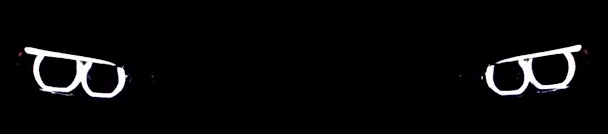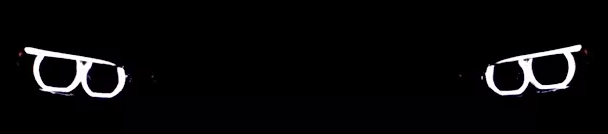DIAGNOSTIC SOFTWARE INSTALLATION SUPPORT
VirtualBox INPA NCS Expert EDIABAS WinKFP Electronic Delivery Limited Quantity
VirtualBox For MacOS Users
Supported models: E31, E34, E36, E38, E39, E46, E52, E53, E60, E65, E70, E83, E85, E87, F01, F02, F07, F010, F011, F025, F30
- Download the INPA WinKFP NCSExpert + more 1.3.ova (virtual machine)
- In VirtualBox - File=>Import Virtual appliance Choose the downloaded OVA file and on the next step tick "Reinitialize the MAC address of all network cards"
- Start the Virtual Machine
- Next step - plug the K+D-can cable, start the virtual machine and transfer it to it - from the menu - Devices>USB choose your cable (usually something that has 600 in the name, but probably you'll know which one is it...)
- In the VM - right click on My Computer=>Manage=>Device Manager and check whether the cable is correctly installed - Ports (COM & LPT) - USB Serial port must be on COM1.
- If else - follow the Readme instructions and use the drivers from the original cable folder.
BMW VirtualBox INPA NCS Expert EDIABAS WinKFP Electronic Delivery
All the programs and tools you might need for coding and flashing a BMW, preinstalled and configured in a Virtual machine. Works perfectly with a K+D-can cable - INPA, NCS Expert + NCS Dummy, WinKFP, Ediabas, ToolSet 32, BMW Coding tool, NavCoder, BMW PassThru Tool + iToolRadar + EasyConnect for connecting with other cables (ICOM, Ethernet, etc.)
No Support!
Size: ~ 3.83 GB
Type: OVA
Versions:
Inpa 5.0.6
EDIABAS 7.3.0
NCS Expert 4.0.1
NCS Dummy 0.6.0.7
Tool32 4.0.3
WinKFP 5.3.1
SP-DATEN
BMW Coding Tool 2.5.0
Dr.Gini - B014
NavCoder 2.9.183
BMW PassThru Tool
All the possible K+Dcan USB drivers are available through the shortcut on the Desktop (USB Drivers) - for maximum compatibility with Chinese no-name ones try the OriginalCable subdirectory or FakeCable
All the programs come with the English Language and preconfigured USB K+Dcan cable.
INPA, WinKFP and some other based on the **Mike's Easy BMW Tools Package**
- ⚠ It is essential to read FAQ & Terms of Service BEFORE purchasing!
- NO Support!
BMW and MINI have registered trademarks of Bayerische Motoren Werke AG
bimmer-diag.com is not affiliated with BMW AG in
any way and is not authorised by BMW AG to act as an official distributor or representative.
This website is not affiliated with BMW AG in any way, and should not be confused with the websites
of BMW AG, BMW M GmbH
All trademarks and registered trademarks are the property of their respective owners.
This website uses cookies.
©2024 by Diagnostic Software
DISCOUNT CODE "First_Order"
Use discount code:"First_Order"at Checkout
-

Slide title
Write your caption hereButton -
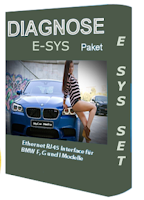
Slide title
Write your caption hereButton -
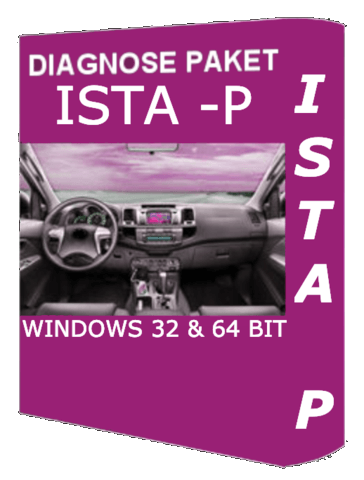
Slide title
Write your caption hereButton -
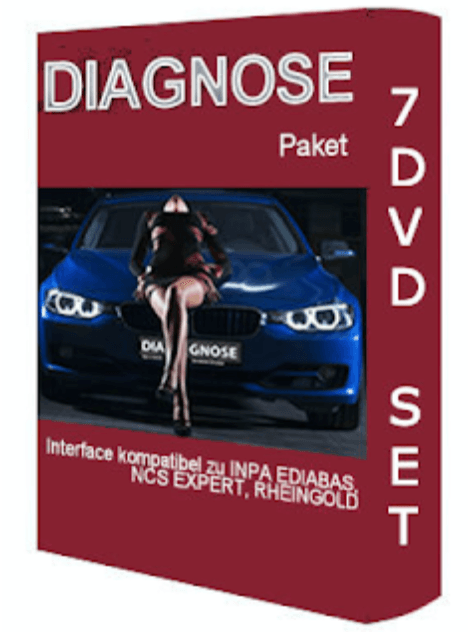
Slide title
Write your caption hereButton -

Slide title
Write your caption hereButton -

Slide title
Write your caption hereButton -

Slide title
Write your caption hereButton -

Slide title
Write your caption hereButton -

Slide title
Write your caption hereButton -

Slide title
Write your caption hereButton -
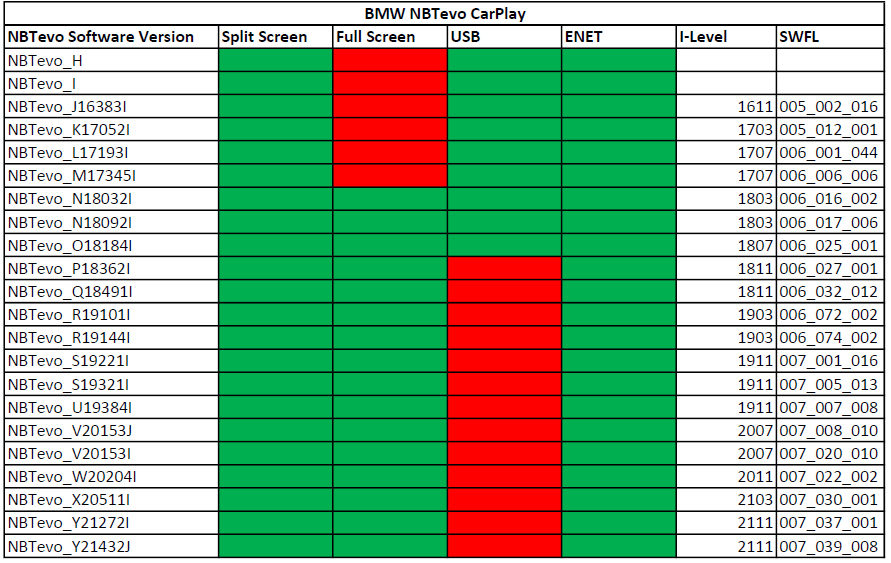
Slide title
Write your caption hereButton -

Slide title
Write your caption hereButton -

Slide title
Write your caption hereButton -
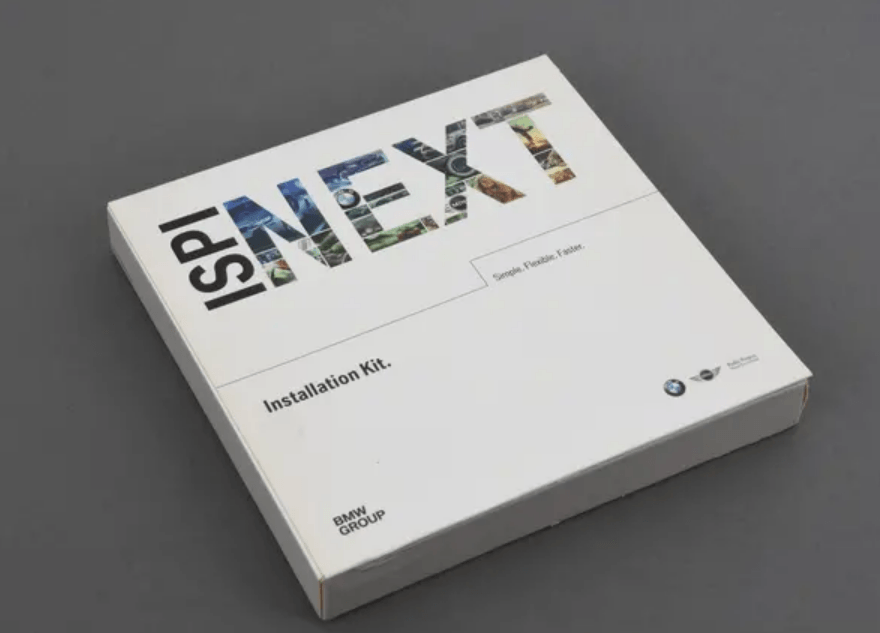
Slide title
Write your caption hereButton -

Slide title
Write your caption hereButton -
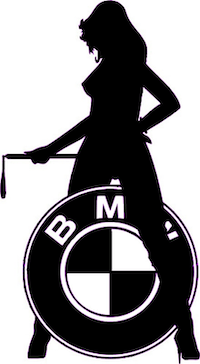
Slide title
Write your caption hereButton -

Slide title
Write your caption hereButton -

Slide title
Write your caption hereButton -

Slide title
Write your caption hereButton -

Slide title
Write your caption hereButton
With us, it's shopping fast, convenient and safe!
Save time
Save your time surfing around the web.
Here you can find everything that you need. Virus-free files are located on a high-speed secure server.
Easy payment
Hassle-free payment through
Debit Credit Card,
Crypto Payment
No extra cost
No shipping fee
Friendly support
Our support team is here to ensure that things run smoothly. You'll always find the help you need.
Always up to date programs
And....
Our programs help you better understand the error code and suggest what kind of fixing is needed.
Worldwide free 24/7 electronic delivery
Immediately access to the server after payment